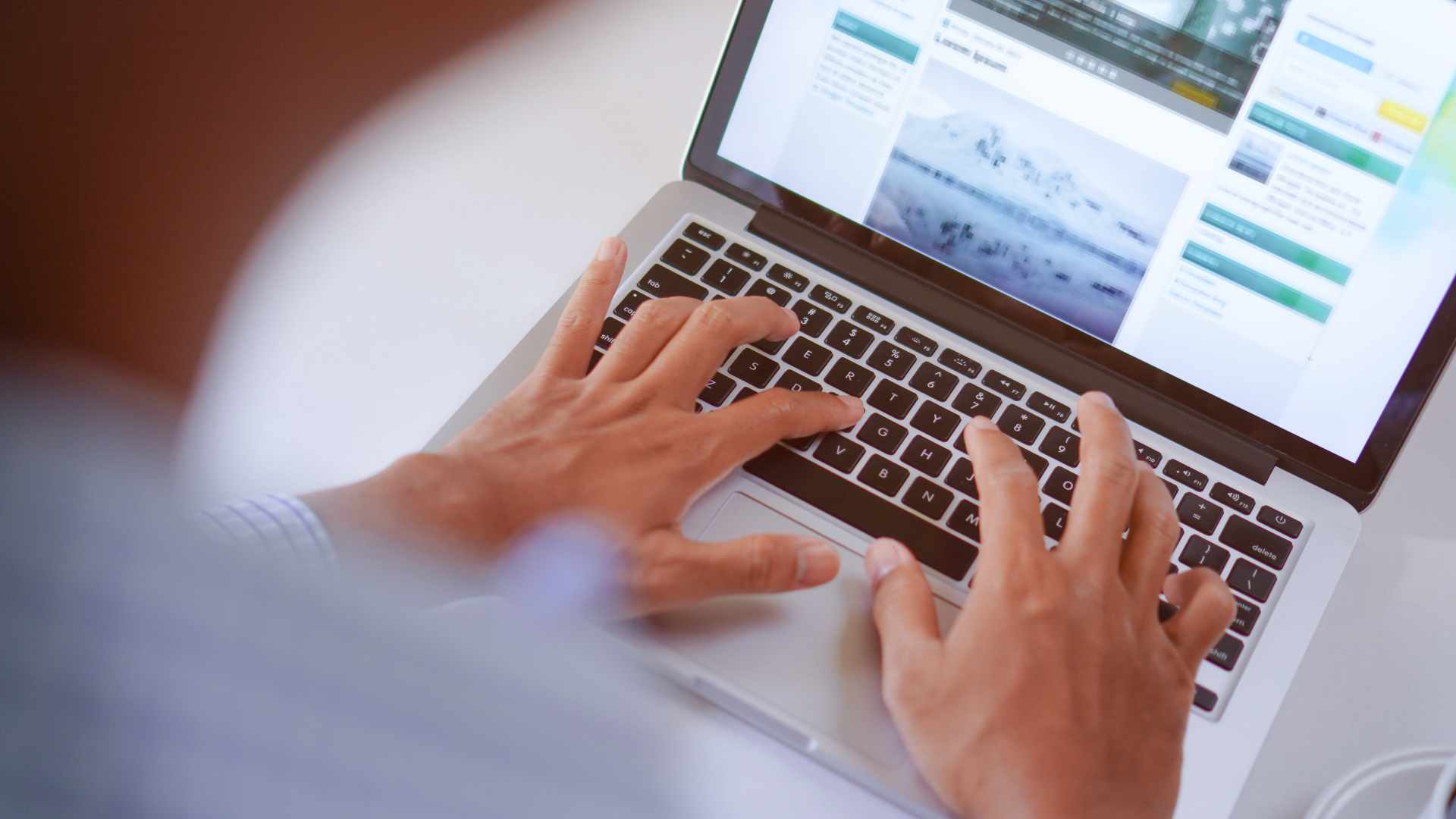We’ve all been there, frantically scrabbling around for logo files and font names when someone asks if you can “just send over your brand kit real quick”. You don’t want to look unprofessional or unprepared, but you also don’t want to have to ask what a brand kit is or how you should be making one. But that’s okay, we’ve got you. In this handy guide, we will explain what a brand kit is, why you should have one, and how to create your own brand kit, even without graphic design skills.

What is a Brand Kit?
A brand kit is just a collection of design elements and assets that make up your company’s brand and how you visually communicate with your audience. Brand kits include typography, colour palettes, style guides, design templates, logos and other brand elements. In short, a brand kit is a cheat sheet for how your brand looks and feels across everything you do.

Why You Need a Brand Kit
A brand kit gives designers, employees and freelancers all the information they need to create designs for you that are consistent with your brand. They unite all the visual elements and dictate the design of social media posts, brochures, website pages and other assets. Being consistent with your branding looks professional and leads to more brand recognition – potential customers can recognise your business and its products anywhere with strong, consistent branding. Find out more about branding and why you need it here.

How To Create Your Own Brand Kit
1. Start With Your Logo
This is as good a place as any to start. Logos help to tell your brand’s story, let customers know what you offer, and become a visual reminder of what your company is about. You will need different sizes and configurations of your logo depending on where it will appear. It needs to be consistent across all platforms, from on websites and social media to on billboards, on the side of trucks, on leaflets, business cards, pickle jars, polo shirts, wherever your logo could appear. You might have different variations on your logo, such as full colour, black and white, and different colourways for different backgrounds. The logo should be included in the brand kit as a .png file with a transparent background for ease of use in design projects. You can remove a background from a logo in Canva, just use the BG remover tool if you don’t already have a transparent version, and export it as a .png file with a transparent background. You may even have your logo saved as a .pdf, .eps or .ai file, which are vector-based graphics and can be enlarged infinitely, which can be useful if the logo needs to be printed out at a large scale. For more web-based or small-scale printing, .pngs will be just fine.
2. Choose Your Brand Colours
Brand colours help with brand consistency across all platforms and brand recognition. Choosing your brand colours doesn’t need to be complicated – some of the most well-known brands use only one or two colours combined with black and white. It’s important to choose the exact shades you use, including the exact hex codes for screen-based RGB designs and Pantone colours for CMYK printed designs. Include both in your brand kit. Check out our guide for help choosing your brand’s colour palette here.
Tip: Use a tool like Coolors or Adobe Colour to create a simple palette, and save the hex codes (e.g. #003366)
3. Pick Your Brand Fonts
When selecting your brand fonts, include one title font for headings, one body text font for long-form copy, and then another accent font that can be used for subtitles or quotes. You can use Google Fonts or select your ideal fonts from Canva. Title fonts can be stylised and eye-catching, whereas body text fonts should be simpler and easy to read, although all should be legible. Consider the target audience and the brand image you want to convey when choosing fonts – should it be fun, serious, modern, classic, utilitarian or luxurious? Having trouble choosing your fonts? Try the FontJoy or Monotype font pairing generators for some inspiration.
4. Include Other Visual Elements
Besides the logo, brand kits can include other visual elements such as icons, symbols and images. These can be used to add extra visual interest to designs or give an example of what kind of design elements and photography fit with your branding. Consider including a pack of stock images or a selection of icons for use in future designs. You can also add extra design guidelines, such as whether to use outlined, silhouetted or full colour icons, the preferred style of stock photography and other design choices, like using rounded edges or straight lines.

What Should My Brand Kit Look Like?
You can use the Canva brand kit tool to create your brand kit, or save everything in a folder in Google Drive or other cloud storage for easy access. You can keep font files, logos and written guides in here. You could even include your brand kit on your website, with links to logo files, Canva templates, brand imagery, examples and more.

And there you have it – a quick guide to producing your own brand kit without any special graphic design skills needed. Remember, consistency doesn’t have to be complicated. A simple, clear brand kit can save time, improve professionalism, and help any small business stand out. If you are still having trouble creating your brand kit, don’t have enough time to work on it, or simply would rather have a professional designer do the job, get in touch with us here at Identity Agency.
Related articles:
Discover more from Identity Agency with related posts that offer valuable insights, tips, and industry trends to keep you inspired and informed.