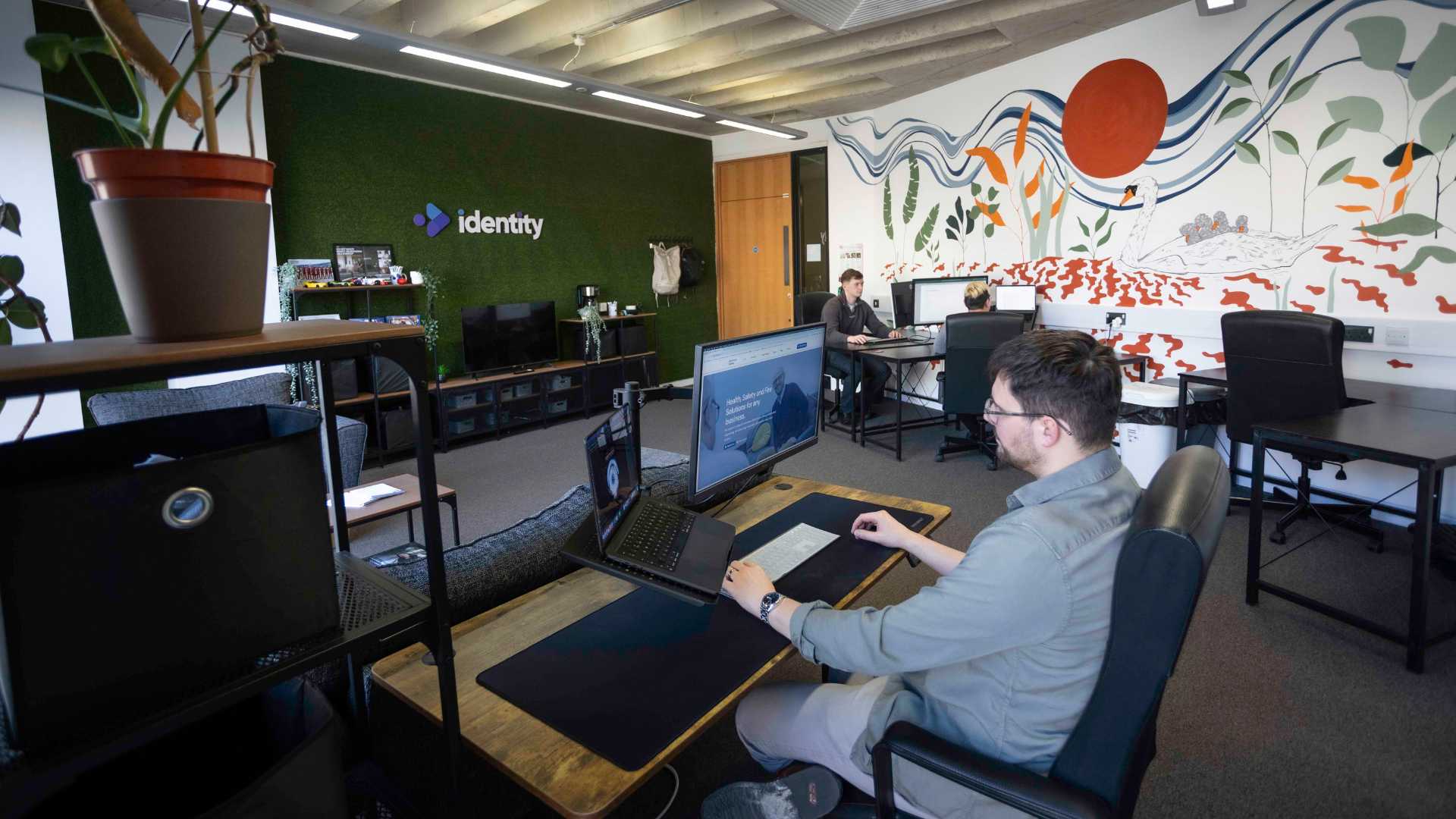Website speed isn’t just about convenience for your users, but directly impacts how they interact with your business online. A slow website will lead to higher bounce rates, lower conversions and poor rankings on search engines like Google.
However, the good news is that you don’t need to be a developer to check your site speed, as there are a few tools that make it nice and easy. These tools help you measure performance, understand what’s going wrong and improve it. Additionally, if you have used a developer in the past, it allows you to check your own website and take more control over it based on real data.
In this blog, we will walk you through our favourite website speed tools to use in 2025, and explain to you how they work, answering some common questions such as:
- What’s a good performance score?
- What is First Contentful Paint?
- And yes, is Page Speed Insights useful and actually free in 2025?
Let’s get started.
What is the tool to check website speed?
The most common tool to use (and the one we recommend most) is Google PageSpeed Insights.
It’s free to use, working on both mobile and desktop and giving you a clear score out of 100, along with actionable suggestions to improve your website.
But, if you’re tired of Page Speed Insights and want to test other tools with more functionality, then some great options include:
- GTmetrix – Great for visualising load order and checking page speed across different devices
- Pingdom Tools – Simple and easy to use, with clear scoring
- WebsitePage Test – Advanced features and in-depth diagnostics for developers
- Lighthouse (in Chrome) – Built directly into your browser’s DevTools, giving you instant feedback
Now, you don’t need to use all of them. But running your site through at least one or two of these can help you to spot where things might be slowing you down.

What is the Chrome extension to check website performance?
If you want something that’s built right into your browser, try the Lighthouse Chrome Extension or use Lighthouse directly in DevTools (right-click > Inspect > Lighthouse tab).
Another option is the Web Vitals Chrome Extension, which gives you real-time feedback on how your site’s performing against Google’s Core Web Vitals.
Is PageSpeed Insights free to use?
The short answer is yes. It’s 100% free.
All you have to do is visit PageSpeed Insights, enter your website URL, and it’ll run a live performance audit, without requiring you to log in. You’ll get scores for both mobile and desktop versions, plus tips for improving each section.
What is a good website speed?
A fast website should load in under 3 seconds. However, ideally, you want to aim for 2 seconds or less, especially on mobile. Anything longer than that and users are more likely to bounce out of frustration, and search engines take that into account.

What is a good website performance score?
Google PageSpeed Insights gives you a performance score out of 100.
Here’s how to read it”
- ✅ 90–100 = Good
- ⚠️ 50–89 = Needs improvement
- ❌ 0–49 = Poor
But remember, even big-name websites don’t always score 100; you need to balance this with functionality and design. Use the scores as a guide, not an end goal.
What do all those performance terms mean?
If you have ever run a website speed test, you would have seen a bunch of terms like FCP, LCP, and CLS. The following will break down these terms and give you an indicator of what a good score looks like in 2025.
⏱️ First Contentful Paint (FCP)
What is it? – The time it takes for the first piece of content (text, image, or graphic) to appear on the screen.
What’s a good time? – Less than 1.8 seconds
🖼️ Largest Contentful Paint (LCP)
What is it? – When the main content (usually a large image or heading) fully loads in the user’s view.
What’s a good time? – Under 2.5 seconds
🧱 Total Blocking Time (TBT)
What is it? – TBT refers to how long your website is unresponsive during loading. This is usually caused by scripts or code blocking interaction.
What’s a good time? – Less than 200 milliseconds
↕️ Cumulative Layout Shift (CLS)
What is it? – Measures how much the page jumps around while loading (e.g. when buttons or text shift unexpectedly).
What’s a good score? – Under 0.1
📊 Speed Index
What is it? – A score that shows how quickly the page appears to load visually.
What’s a good score? – Under 4.3 seconds

Final thoughts
Website speed might sound technical, but it doesn’t have to be complicated. In 2025, there are more tools than ever to help you check and improve your site’s performance (and most of them are free).
If your site is feeling slow or you’re not sure where to start, run it through Google PageSpeed Insights or GTmetrix, and start looking for easy wins like image compression, lazy loading, or reducing plugins.
Need help improving your website speed?
We can run a speed audit and help you improve your load times, scores, and user experience. Whether your site needs a full redesign or just a few quick tweaks, we’re happy to take a look.
Related articles:
Discover more from Identity Agency with related posts that offer valuable insights, tips, and industry trends to keep you inspired and informed.